HOW DO YOU SAVE A WET IPAD? ESSENTIAL DOS AND DON’TS BY PHONE REPAIR STORE!
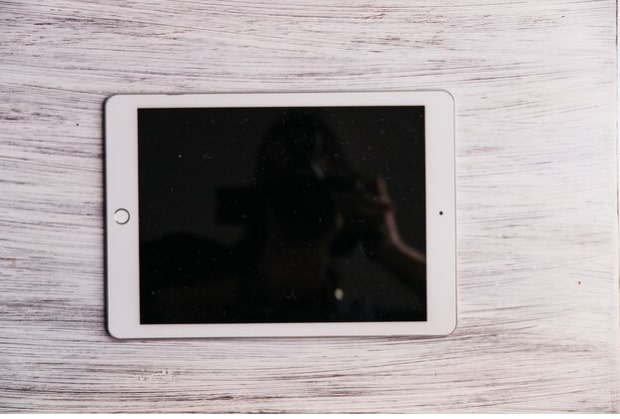
Dropping an iPad into your toilet, bathroom, or sink is always more difficult than dropping a smartphone. However, the chances of this happening are very high. If you accidentally dropped your device into a pool of water, you should know that all hope is not lost. You can visit a phone repair store immediately.
And, whenever possible, avoid using electronic devices when swimming, showering, or even having a backyard pool party. Of course, you can always use high-quality phone covers. However, even this may not protect your device from impending water damage, especially if it was submerged inside for an extended time.
Your iPad and Water Damage
- When it comes to water damage on an iPad, there are two categories, and you should have two distinct reactions to them. The first problem is simply splashing water on the iPad. Similar risks include the iPad being accidentally doused with a water hose.
- The second issue is the iPad dropped into water, such as a bathtub, a pool, or a lake. The main cause of failure in this situation is the corroded battery, which takes time to get repaired from a cell phone store in Columbia.
“Gadget Defenders” suggests some smart DOS AND DON’TS recover your device if it suffers any water damage after repairing countless iphone repair in Columbia for clients.
Let’s Begin With the DON’TS:
Leave out the rice.
You’ve probably heard that putting it in a bag of rice will fix your wet iPad. You might even be tempted to give it a shot.
But, in reality, this is a misunderstanding. It will only allow the rice to enter through small enough openings, causing further damage to its electronic components.
Don’t Use a Hair Dryer
Another thing to avoid when attempting to dry your soaked iPad.
Using it could spread the existing water inside your device to different parts, causing it to malfunction even more.
Avoid putting it near a space heater.
Avoid putting your wet device near a space heater as well.
Heat exposure could cause your device to burst and severely injure you.
Never use it while wet.
Turn on your iPad only if it’s moist. Allow 24-36 hours for the water to dry. Maintain it in a standing/upright position for at least 24 hours before flipping it.
Now, on to the Dos:
Remove the Case
The first step is to remove the damp iPad’s back cover. It will allow most moisture to drain from the headphone jack, charging connector, or any water-damaged device elements.
Take out the SIM card:
The battery on iPads is difficult to remove. However, you can withdraw your SIM card whenever you want. Removing the SIM card once the device has dried out aids in its preservation. It will help you keep your SIM card operational and prevent data loss.
Removing the SIM card once some moisture has been drained from it. You cannot remove the battery from the smartphone. However, you can save your SIM card.
Shake out the water:
Shaking the iPad for a few seconds helps to guarantee that it does not contain any further water. It, however, depends on how much water your iPad is subjected to. Shaking or blotting with a paper towel might help remove extra accessible water. The paper towel absorbs as much moisture as possible, protecting your iPad from future water damage.
Switch it off:
When an iPad gets wet, it frequently turns off. However, if your iPad is still turned on or working somehow, it is best to switch it off immediately and leave it unused for a few hours to days. Using a damp iPad raises the risk of short circuits, which can result in long-term harm. Leaving the iPad unused and turned off for 2-3 days reduces the chance of further damage. It will aid in the drying of the water. You may also keep it upright or standing for a few hours and flip it the next day to eliminate the extra water.
Consult the experts:
It cannot be easy to protect your wet iPad at times. You attempt a few things or everything but come up empty-handed. Whether trying something new or bad, it is always advisable to seek an expert in iphone repair in Columbia for the best advice. If no in-store specialists are accessible, you can seek online help or use the methods above to protect your device. Professionals are constantly available to provide their services.
These phone repair stores introduce a wide range of services, including iPhone, iPad, MacBook, and so on. All for a fair price. Ensure that the service center or service provider you choose is professional and well-known for such services as Gadget Defenders.




