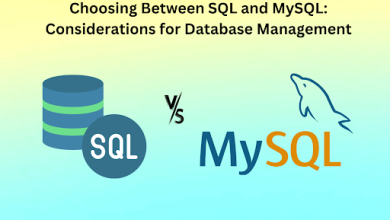The Many Benefits Of Using Playwright

The innovative technology of testing and browser automation is not new to anyone. From Selenium to Playwright we have seen it all. Since its introduction in the year 2004, Selenium has been mostly used to develop test suites for mobile applications and websites. Though, when websites do not provide APIs, programmers have also utilized it to collect screenshots and automate the testing processes.
Selenium, however, is known for being a little undependable. Selenium-powered tests are often flaky and they frequently fail on occasion for obscure, challenging-to-reproduce causes. Programmers began utilizing headless browsers in place of Selenium since it uses so many resources while rendering whole websites. Although they carry out the same tasks as standard browsers, these ones don’t really show any content. One of the most prominent ones was PhantomJS.
Although headless browsers are handy for testing more simple and straightforward websites, they are very limited when it comes to their testing abilities. Headless browsers must closely resemble complete browsers in order to evaluate all the functionality of a full browser. Due to the complexity of current browsers, this may be exceedingly challenging.
2017 saw a significant shift in the browser automation environment. Popular headless testing frameworks like PhantomJS were retired. This action was taken in response to Google’s announcement of headless Chrome, which became accessible in Chrome 59 for the first time. Later that year, Firefox released a headless mode in response. As a result of these advancements, testing and scripts were more effective, and Playwright was created. This article will focus on much on the benefits that Playwright offers. So, sit back and read on.
But First, Let’s Touch Some Basics
A Node library called Playwright was created for automation as well as e2e testing. It offers a solitary API that may be used to automate Webkit for Safari, Gecko for Firefox, and Chromium for Chrome and Edge as well. Furthermore, it supports a variety of programming languages. These include: TypeScript, Python, , JavaScript, .NET, and Java, giving the QAs more freedom when creating test scripts.
Cross-browser web automation is made possible through Playwright testing. This type of testing is consistent, dependable, competent, and efficient. The framework leverages the DevTools protocol in order to provide reliable and robust automated tests. The Playwright structure operates on three different layer (levels). Let’s examine each layer (level) in further detail:
- The first layer is in charge of building a WebKit. It offers supports to three platforms. In this layer, the Playwright testing automation creates a browser instance and sets up a testing environment.
- Protocols unique to certain browsers make up the second layer. The Chrome DevTools Protocol for Chromium and the WebInspector Protocol for Safari and are two examples of how the Playwright testing may interface with various protocols for various browsers.
- The Playwright library layer, which is the third layer, can communicate with the other levels and offers a single, simple API for controlling three separate browsers. Before the test interacts with web components when the tester executes a Playwright test script, the UI is prepared at the backend. Playwright assures auto wait, which makes it simpler to build short test scripts than other frameworks where testers must manually write code for the wait. Through its capabilities, which span a broad variety of complicated situations for thorough testing, it also offers flexible testing.
Playwright’s auto-wait feature runs all the necessary checks on an element and then only it executes the desired action when the tests have been successfully passed. This usually guarantees that the components will function as predicted and that the test findings are more precise. In addition to this, Playwright performs actionability checks on several items. This includes checks on those that are Attached, Stable, Visible, Enabled, and Receive Events.
With the help of browser context, Playwright also allows the execution of parallel tests. This is commonly known as concurrent tests. This speeds up testing and is useful when many web pages need to be evaluated at once. Here, a single browser instance is employed to launch several, independent, concurrent browser contexts that may be shut down when no longer required. These browser contexts each have the ability to host numerous web pages at once.
Significance Of Playwright
Playwright provides all the features of a capable test automation tool. It is like a combination of Cypress and Puppeteer, but, without any of Selenium’s flaws. It works with all the well-known CI/CD servers. Numerous programming languages, such as JavaScript TypeScript, Python,.NET, as well as Java are supported. This gives QAs additional options for creating test scripts. Moreover, it offers mobile emulation for both Google Chrome for Android and Mobile Safari.
There is a vast number of functions available that Playwright offer. But, we would like to specifically highlight my favorite, Auto-wait. Before acting on aspects, Playwright waits for them to be actionable. Numerous events are also included. The two are used together to eliminate the need for artificial timeouts, which are the main contributor to shaky testing. Before a Playwright test script is run by a tester, the UI is set up in the backend in preparation for any online resource interactions. Additionally, if you are developing an Angular app, there may be a case when it is a necessity for you to polyfill protractor’s waitForAngular method.
Many Benefits Of Using Playwright
After reading the significance of Playwright, let’s focus on the benefits it offers.
- You can test your app’s functionality on Apple Safari using Playwright and WebKit builds for Linux, Windows, and macOS. local and CI testing
- All current browsers, including Microsoft Edge (with Chromium), Apple Safari (with WebKit), Google Chrome, as well Mozilla Firefox, have complete API support for Playwright.
- Interactions by Playwrights automatically wait for ready components. This makes dependability improved and makes test writing much easier.
- To avoid the requirement for sleep timeouts that lead to sluggishness, Playwright receives browser signals like page navigations, network requests, and page load events.
- Playwright is an out-of-process automation driver that can automate situations. This includes instances like many pages. It is not constrained by the scope of in-page JavaScript execution.
- This framework conducts different actionability tests on parts before doing particular actions, making it more dependable and simpler to maintain. It implies that the testing framework may concentrate on other elements of the script rather than using code to manage the waiting, simplifying and reducing the likelihood of errors in the tests.
- To test your responsive web applications in mobile web browsers, you can use device emulation.
- For all platforms and browsers, Playwright provides headed (with browser UI) and headless (without browser UI) modes.
- By automatically simulating file uploads and downloads, managing multiple authentication methods, intercepting network requests, and mocking out request answers, test scripts may be used to tailor the settings under which an application is tested. It makes testing more precise and guarantees that software works properly in a variety of situations.
- The browser context testing created by the Playwright testing framework is lightning-fast and offers precise simulations of incognito sessions and multi-page situations. It is the ideal tool for checking the functionality of your website in incognito mode or testing persistent sessions across tabs.
- Your site can take use of all the newest browser features since Playwright supports rights like geolocation, alerts, and user preferences, including adjusting the color scheme and printing choices.
- In order to stub and simulate network requests, the playwright implements context-wide network eavesdropping.
- Shadow-piercing selectors, permissions, geolocation, contemporary web APIs and web workers, are all supported by Playwright for web components.
- It offers support for native input events, file downloads and uploads, out-of-process iframes, and even dark mode.
- If you feel that you do not want or need to load a page and execute Js code in it, Playwright may be a fantastic approach to access the REST API from Node.js if you want to make queries straight to your application’s server. You may guarantee more complete and trustworthy testing outcomes by using Playwright’s API testing capability. API testing may be used to set up data and state prior to accessing a web application in a test as well as to check server-side functioning. Additionally, API testing may assist in validating post-conditions after the execution of different browser operations.
- You can utilize browser contexts to reuse a single instance of the browser across many isolated execution environments.
- Playwright may choose components by using user-facing strings like accessibility labels and text content. Compared to selectors that are closely tied to the DOM structure, these strings are more robust.
Cloud grids for Playwright, such as LambdaTest, enable you to do Playwright testing at scale. LambdaTest is a platform that will enable you to execute automated cross-browser testing on an online browser farm of 40+ browsers as well OS systems in order to accelerate and scale test execution.
Besides this, it will also improve the product quality while increasing test coverage. You can also refer to LambdaTest’s thorough support docs and GitHub repository to run your first Playwright automation testing script online. There’s no need to be concerned about Playwright infrastructural issues. Do you want to hear a fun fact? With simply a free sign-up, LambdaTest gives you your first 100 Playwright automated testing minutes. With a lifetime of free subscription, the world’s fastest-growing cloud Playwright Grid, you can now benefit from manual cross-browser testing, responsive testing, and more. Their documentation will assist you in developing a more functional grasp of the Playwright framework.
Which Is preferable, Selenium Or Playwright?
Playwright and Selenium both have their own benefits and drawbacks. So, which one is best depends on the situation they would be used in. Playwright, which just needs NodeJS as a requirement and allows quick testing for complicated web apps, is still relatively new and lacking support on a variety of fronts, including community, real devices, browsers, language choices, and connectors. Whereas, in contrast to this, Selenium offers all of these benefits.
However, each of them accurately supports CI/CD for a software project. Playwright has a competitive advantage in sophisticated web applications but has a narrow scope. Selenium, on the other hand, provides scalability, extensive coverage, and flexibility in addition to significant community support. Simulators as well as emulators, on the other hand, do not provide the realistic user environments required for software testing. Think about testing websites and applications on a cloud of actual devices, particularly one that provides the most recent models of hardware, browsers, and operating systems. Both manual and automated testing fall under this.
Conclusion
Playwright is a fantastic framework to investigate. The framework has new features that are consistently introduced via upgrades, it just becomes better. Since its debut, it has undergone substantial change and is seeing an increase in use. However, let’s make it clear, this article is just a piece that touched on the tip of the Playwright’s iceberg. There’s much more to go.