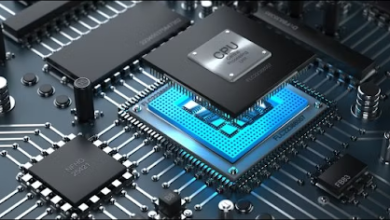Is your technology harbouring grime?

We are all aware of the importance of keeping our digital gadgets clean. After all, we rely on them every day to keep us connected to the outside world. When it comes to cleaning them, though, it might be difficult to know where to begin.
In this post, we will go over some basic cleaning techniques for smartphones and other digital gadgets that everyone should be aware of. It is critical to understand the products you should avoid utilising while cleaning your electronics.
For example, never use strong chemicals or abrasive cleaners on any screen since they might spoil it. Rather, use a microfiber cloth or alcohol-free wipes. To clean the outside of your electronic equipment, begin by removing any dust or filth from the keyboard, ports, and other difficult-to-reach spots using compressed air.
After that, you may wipe clean the outside of your gadget with a moist towel. Take care not to get any water on the screen. Cleaning the insides of your electronic devices is where things might become a bit tough, but it’s necessary to perform this on a regular basis to minimise dirt and grime accumulation.
To begin, turn off the device and remove any detachable components, such as the battery. Next, clear out the dirt from the interior of your gadget using a soft brush or canned air. Finally, wipe out any leftover residue with a clean, dry towel.
Ports
Begin by wiping the surface of your device with a soft cloth. Pay special attention to ports and other openings, as dirt and grime can easily accumulate. If you see any persistent stains or buildup, carefully remove it with a cotton swab.
After you’ve cleaned the surface of your gadget, continue on to the ports. Because they are frequently tiny and fragile, they can be difficult to clean. Cleaning them using a cotton swab soaked in a cleaning solution is the best method.
Insert the cotton swab gently into the port and gently spin it around to remove any dirt or filth. You can simply maintain your digital equipment clean and clear of filth, grime, and dust with these simple steps!
Ports and other openings are prone to buildup, so pay close attention to them when cleaning. You can help extend the life of your gadgets and keep them looking like new by following these suggestions.
Mouse
Begin cleaning a mouse by disconnecting it from your computer. Then, using the towel, wipe clean the mouse’s surface, taking care not to get any moisture into the device. After cleaning the mouse’s exterior, turn it over and gently shake it to remove any dirt from the mouse’s interior.
Cleaning the mouse and keyboard on a regular basis is essential for computers. However, you should also wipe your computer screen on a regular basis. Wipe off the screen’s surface with the soft cloth, taking care not to push too hard and scratch the screen.
In general, it’s recommended to avoid using spray cleaners on your electronic devices. If you must use a spray, put it on the cloth first before wiping clean the device’s surface.
Keyboards
The keyboard is another vital spot to give attention to while cleaning digital gadgets. Remember, don’t use strong chemicals since they might harm the sensitive keys. Instead, use a can of compressed air to blast away any collected dirt or dust.
If there are any persistent stains, use a cotton swab soaked in rubbing alcohol to remove them. Test this on an inconspicuous spot first to ensure that it will not harm the finish. Grime and dust particles penetrate well past the key tops. In this case, a can of compressed air comes in handy. Using a compressed air duster for keyboards is an excellent choice.
Bleach wipes and other strong chemicals should be avoided since they might spoil the keys. Before connecting or turning on your keyboard, make sure it is entirely dry. Even a tiny amount of moisture may create huge difficulties and irreversibly destroy electrical devices once the power is switched on.
Screens
When cleaning digital displays, one of the most essential things to remember is to avoid using harsh chemicals. This includes window cleaners, alcohol, and even vinegar. These might cause irreparable destruction to the screen.
Use a mild soap and water solution or a commercial cleaning solution developed for use on digital displays instead. Most likely, you have a few smudged screens laying around. Clean your smartphones, tablets, e-readers, TVs, or monitors using a microfiber cloth. They are not harsh on your displays and will not scratch them. Use only smooth paper towels.
Most dirt and grime may be easily removed with a dry cloth. To remove tough smudges and fingerprints, lightly wet the cloth with distilled water. Never spray or pour water directly onto a screen, and never use glass cleaner. Many products include ammonia, which might destroy the screen’s surface.
Combine water and white vinegar or rubbing alcohol in a 1-to-1 ratio for a more thorough cleaning. A custom electronics cleaner can also be purchased.
Printers
If you’ve been working from home for the past year, you’ve probably used your printer more than ever. It shouldn’t be as filthy as the electronics you use for hours every day, but it still requires a good cleaning.
Unplug it and clean it down with a microfiber towel. Open any coverings and clean them as well. Cotton swabs are useful for getting into tight spaces. You can clean printer rollers using an alcohol swab.
Earbuds
Dirt, oil, and earwax are common contaminants in wireless earphones. Gross. Fortunately, we can take advantage of the same techniques and materials mentioned above. Using a slightly moist microfiber cloth or a wipe, clean the cable and body of each earbud. Toothpicks are helpful for scraping away the trash but keeping them away from the speakers.
These easy methods will assist you in keeping your digital equipment clean and in good working order. So don’t put it off any longer; get started right away! Pronto Direct offers a wide range of cleaning products to keep your technology clean and healthy.