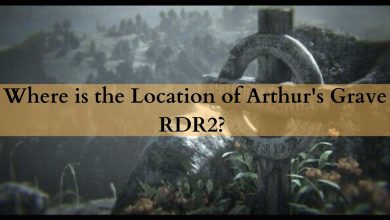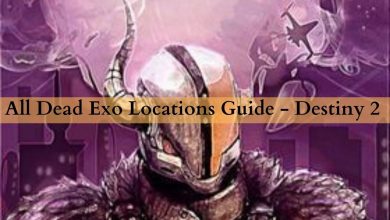How To Edit Gaming Videos Like A Pro

As more and more people get into gaming, there is an increase in content produced and posted related to it. These are mostly in the form of videos, as they are known to be the most popular and best form of content at present.
Not only are such gaming videos fun to edit, but there’s also a huge demand for gaming content on almost all the video-sharing platforms. This article will explore the ways in which you can edit gaming videos like a pro.
Six Steps To Create A Pro Gaming Video
Let’s look at six steps you can follow to create and edit a gaming video like a pro.
Select A Game That People Want To Watch The Gameplay Of
There are many factors to consider when choosing a game to make gaming videos about. However, some factors that you may want to consider include the game’s popularity, the quality of the game’s graphics and gameplay, and your interest in the game.
You may also want to consider the game’s audience, as some games may be more popular with certain age groups or genders than others.
Make The Gameplay Interesting
You can try adding some challenges or objectives for your viewers to complete. You can also create a leaderboard to add a competitive element to the game. Finally, be sure to interact with your audience and consider their suggestions to keep them engaged.
Some ideas for challenges or objectives could be:
- Get a certain number of kills/points within a time limit
- Complete the game without dying
- Find all the hidden secrets/items in the game
- Get to a specific level/area within a time limit
Record Your Gameplay
To start recording your gameplay, you’ll need to open the Game DVR app by pressing the Windows key + G on your keyboard. Once the app is open, you can start recording your gameplay by clicking on the “Record” button. You can stop the recording by pressing the Windows key + G again and then clicking on the “Stop” button.
Your recorded gameplay will be saved as a video file on your computer.
You can use the Xbox App’s Game Bar to record your gameplay with commentary. To do this, press the Windows key + G and then click on the “Start recording” button. You can stop the recording by pressing the Windows key + G again and then clicking on the “Stop recording” button.
Your recorded gameplay with commentary will be saved as a video file on your computer.
Select a Good Gaming Video Editor
Following are the things to consider when choosing the right video editor for your gaming videos:
- Platform: What gaming platform do you want to create content for? There are many options available, so choosing one compatible with the software you’re using is essential.
- Editing skills: How much experience do you have with editing videos? If you’re a beginner, you’ll want to choose an editor that’s easy to use and has a lot of tutorials available.
- Budget: How much are you willing to spend on video editing software? Many free and paid options are available, so it’s essential to consider your budget when deciding.
- Features: What kind of features are you looking for in a video editor? There are many different options available, so it’s important to choose one that has the features you need.
- Compatibility: Is the video editor compatible with the other software you use? It’s important to ensure that the software you choose is compatible with the other software you use to avoid any problems.
You can use a games video editor that is available online; this is easy to learn and not too difficult to use. Based on the above criteria as per your requirement, we can proceed to the next step once you have made your choice.
Make That Dope Gaming Video Intro
Here are some things to keep in mind:
- Start with an eye-popper: Immediately start your video with an attention-grabbing scene or event. This could be as simple as a high-scoring kill in your favorite game or an intense action sequence. Whatever it is, make sure it’s something that will grab your viewers’ attention and keep them hooked for the rest of the video.
- Keep it short and sweet: Don’t make your intro too long or drawn out – you want to keep your viewers’ attention, not lose it. A good rule of thumb is to keep your intro under 30 seconds.
- Make it relevant: Your intro should be directly relevant to the video content that follows. So if your video is about a particular game, make sure your intro reflects that. For example, you could show a short gameplay clip followed by your video’s title.
- Be creative: Get creative with your intro and have fun with it! This is your chance to show off your personality and make your mark on the gaming world.
- Use an engaging soundtrack: A fantastic soundtrack can make your intro pop and help it stand out from the rest. Choose a song that fits the tone of your video and is sure to get your viewers pumped up for what’s to come.
Alternatively, you can get premade videos and edit them as per your requirement from the online gaming intro stock library on gaming intro makers available on certain editing tools. This will save the time and hassle of making the intro from scratch and make it as good as a professional gaming video intro.
Put Everything Together
Once your intro is done, it’s time to start cutting up the gameplay footage. Start by finding the most exciting moments and putting them together in a sequence. You’ll also want to add some transitions between each clip to make everything flow smoothly.
You will then have to add some music and sound effects.
Gaming videos are usually set to fast-paced music to match the excitement of the footage. You can find plenty of free music tracks online, or you can use music from a product like the sound library of editing tools that offer unlimited access to their music content.
Conclusion
By starting with an attention-grabbing scene and keeping the intro short and sweet, you can ensure that your viewers will stay engaged for the entire video. Additionally, high-quality visuals and an engaging soundtrack will make your video stand out from the rest. With a bit of practice, you’ll be editing gaming videos like a pro in no time.